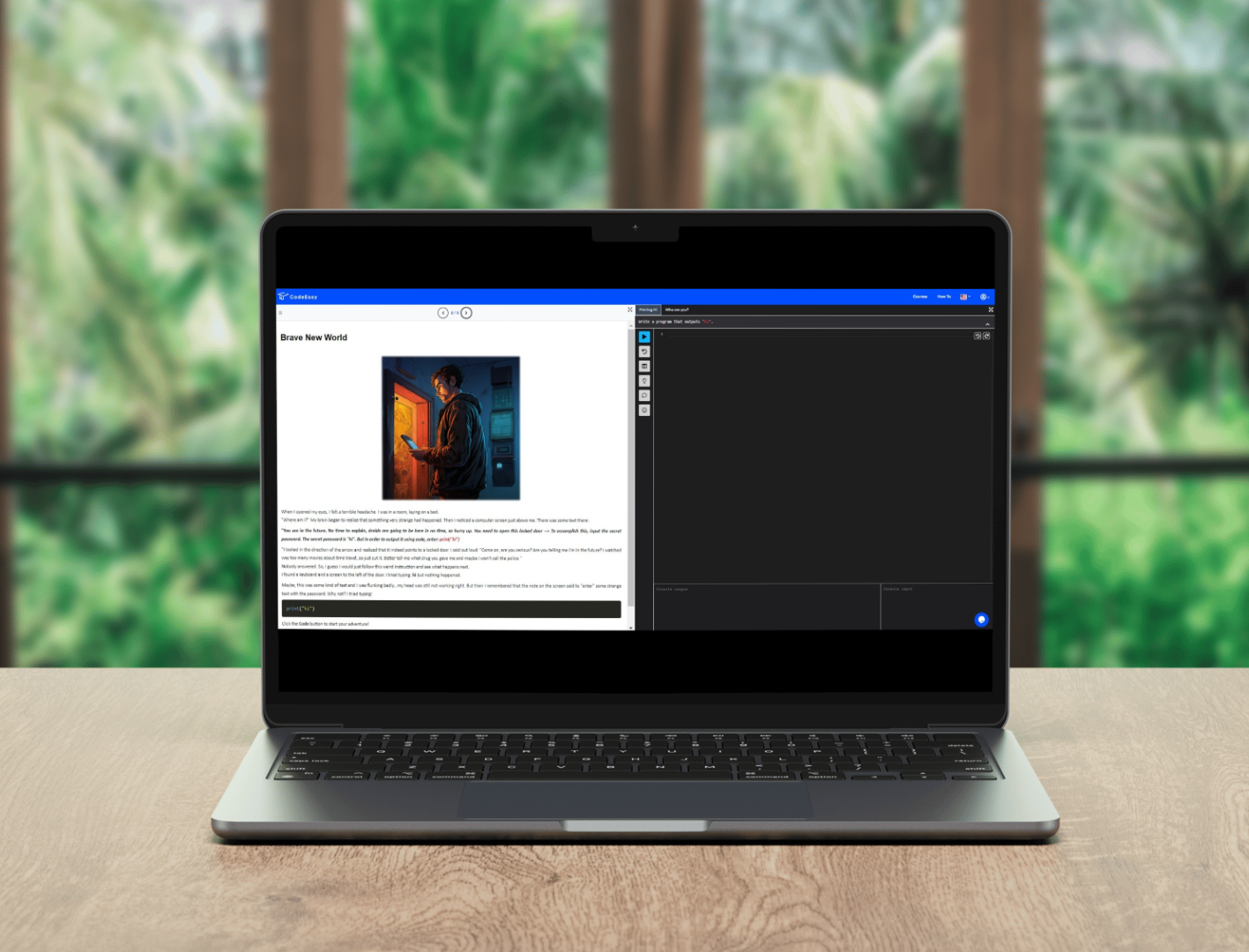Common Mistakes Python Beginners Usually Make
Python is a powerful and beginner-friendly programming language, but like any skill, learning it comes with a set of common mistakes that beginners often make. Understanding these pitfalls can help new learners avoid them and progress more smoothly in their coding journey. Here are some of the most common mistakes Python beginners make:
1. Misunderstanding Indentation
- Issue: Python uses indentation to define blocks of code. Beginners often mix tabs and spaces or incorrectly indent their code.
- Solution: Consistently use either tabs or spaces for indentation (PEP 8 recommends 4 spaces per indentation level). Most IDEs have settings to handle this automatically.
2. Not Using the Right Data Structures
- Issue: Beginners often use lists for everything, not realizing that other data structures like sets, dictionaries, or tuples may be more appropriate.
- Solution: Learn about the different data structures available in Python and their appropriate use cases. For example, use dictionaries for key-value pairs and sets for unique collections of items.
3. Ignoring PEP 8 Style Guide
- Issue: Writing code that is hard to read due to inconsistent naming conventions, poor spacing, and lack of comments.
- Solution: Follow the PEP 8 style guide to write clean, readable, and maintainable code. Use tools like pylint or flake8 to check code compliance with PEP 8.
4. Not Managing Virtual Environments
- Issue: Installing packages globally can lead to version conflicts and dependency issues.
- Solution: Use virtual environments to manage project-specific dependencies. Tools like venv or virtualenv help create isolated environments for each project.
5. Misusing Mutable Default Arguments
- Issue: Defining a function with a mutable default argument like a list or dictionary, which can lead to unexpected behavior.
- Solution: Use None as the default argument and initialize the mutable object inside the function.
def add_to_list(item, my_list=None):
if my_list is None:
my_list = []
my_list.append(item)
return my_list6. Overusing Global Variables
- Issue: Relying too heavily on global variables can make code hard to debug and maintain.
- Solution: Use local variables and pass them to functions as needed. Encapsulate related variables and functions into classes.
7. Neglecting Exception Handling
- Issue: Failing to handle exceptions can cause programs to crash unexpectedly.
- Solution: Use try and except blocks to handle potential errors gracefully.
try:
result = 10 / 0
except ZeroDivisionError:
print("You can't divide by zero!")8. Not Using List Comprehensions
- Issue: Writing verbose loops for simple list operations when list comprehensions are more concise and readable.
- Solution: Learn and use list comprehensions for creating lists in a more Pythonic way.
squares = [x**2 for x in range(10)]9. Improper Use of the print Statement for Debugging
- Issue: Overusing print statements to debug code can clutter output and miss more subtle issues.
- Solution: Use the logging module for more flexible and configurable logging.
import logging
logging.basicConfig(level=logging.DEBUG)
logging.debug('This is a debug message')10. Ignoring Python's Built-in Functions and Libraries
- Issue: Re-inventing the wheel by writing custom functions for tasks that Python’s standard library already handles.
- Solution: Familiarize yourself with Python's extensive standard library and built-in functions to avoid unnecessary coding.
Conclusion
Avoiding these common mistakes can significantly enhance your learning experience and coding efficiency. Focus on writing clean, readable code, and make use of Python’s rich ecosystem of tools and libraries. Remember, making mistakes is a natural part of the learning process, but being aware of them and knowing how to address them can help you become a proficient Python programmer more quickly.
References
By understanding and mitigating these common pitfalls, you can build a strong foundation in Python programming and set yourself up for success.