What is CodeEasy?
Welcome to CodeEasy! We are a one-of-a-kind story-based interactive platform to study programming. CodeEasy supports two programming languages best suited for education—Python and C#.
Lessons on CodeEasy are built around the plot of an adventure story. Your mission is to solve hundreds of practical problems to save the world from an evil AI invasion.
CodeEasy is designed by senior software developers teamed up with teachers from high schools and colleges, thus combining the best from industry and academia.
Who can study on CodeEasy?
CodeEasy is best suited for high school and older audiences: ages 15 and up.
You can study as an individual learner or with your college class—both are supported.
What do I need to get started?
CodeEasy is designed for complete beginners, so you don’t need any prior knowledge of programming or math to start your educational journey. Just go to the courses page, select one, click on the first chapter, and dive right into the story. To solve practical problems, you’ll need to create an account. You can do it along the way; CodeEasy will prompt you once you start coding.
How much is it?
All lessons on CodeEasy are completely free, you can read them without even creating an account. If you want to solve practical assignments, you would need an account and an active subscription. You can check our prices page.
How to study at CodeEasy?
1. Story
You can switch between “story” and “classic” mode in the settings. Story mode blends educational material with an adventure story, while classic mode contains only study-related content.
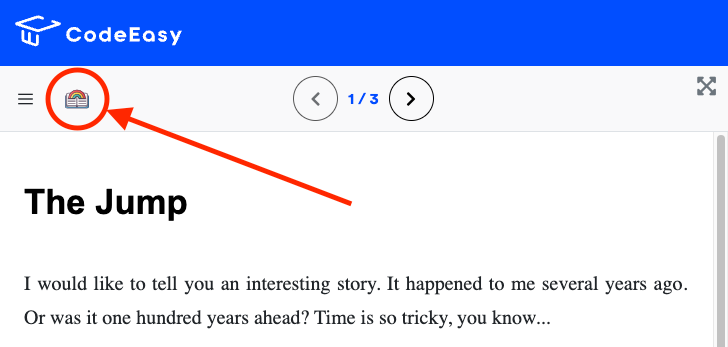
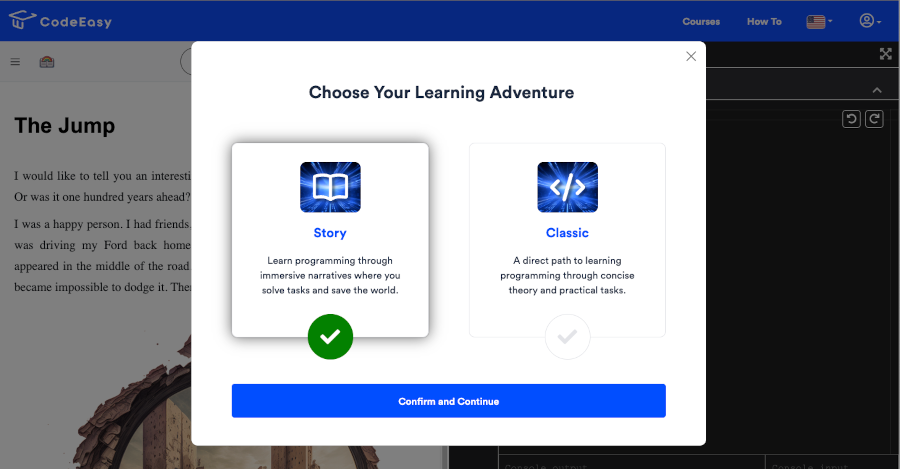
2. Courses
CodeEasy offers a wide variety of C# and Python courses, starting from basic concepts like console output and going up to object-oriented programming, interfaces, and abstractions. You can find more on the list of courses.
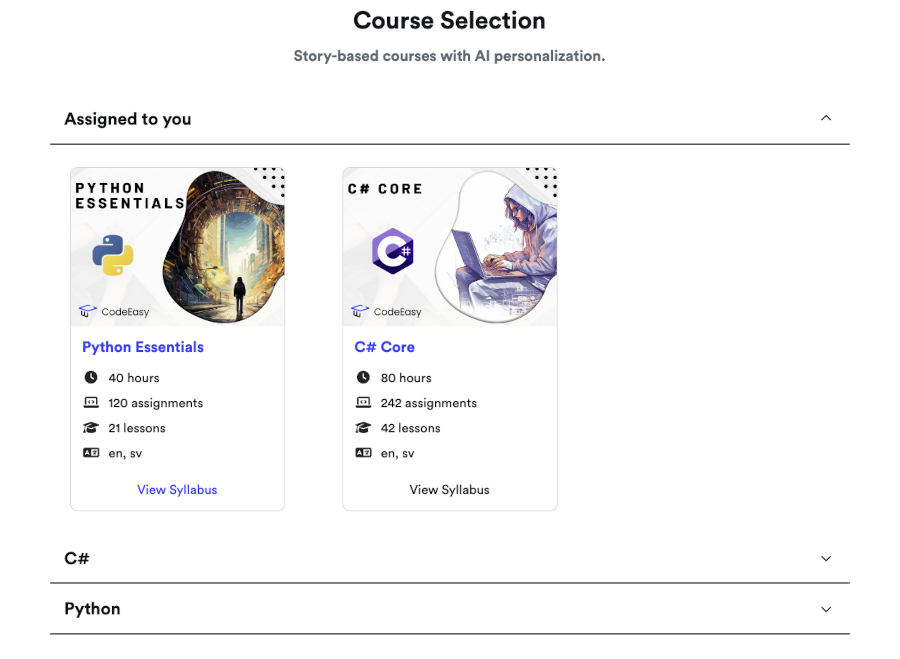
3. Chapters
Each course is subdivided into chapters. Chapters contain two or more lessons. Chapters gradually build up the story and the study material, building on top of the previous chapters. If you are unsure where to start, always start with the first one. Hovering the mouse over the orange line on the chapter will show you your progress.
When you have obtained more than 80% of the points in a chapter by solving tasks, an orange checkmark will appear in the corner of the chapter, indicating that it is completed.
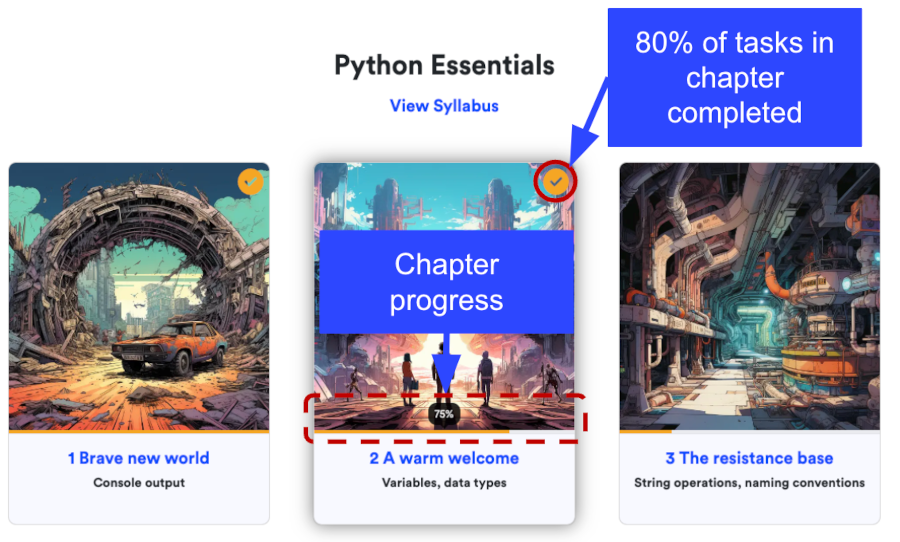
4. Lessons
Once you click on a chapter, you’ll end up in one of its lessons. Lessons are study materials dedicated to a single topic.
Each lesson is divided into sub-lessons. You can see them as numbers at the top of the navigation panel.
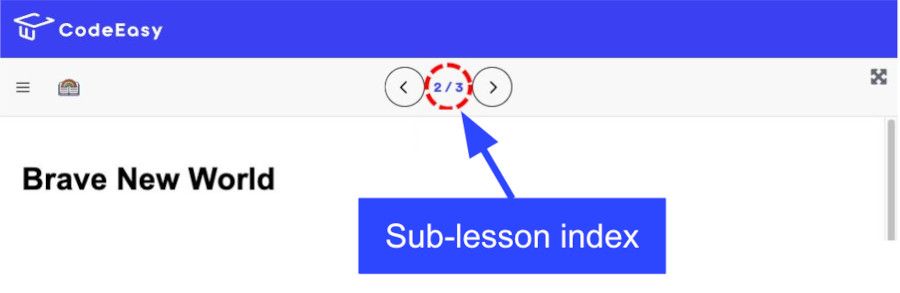
Each lesson also contains practical assignments—tasks displayed on the right side of the screen.
Depending on the mode you choose, lessons could be pure theory or theory blended with an adventure story.
Click on the "Code" button to switch to the corresponding task on the right side of the screen and start coding.
The number of stars next to the "Code" button indicates the task complexity.
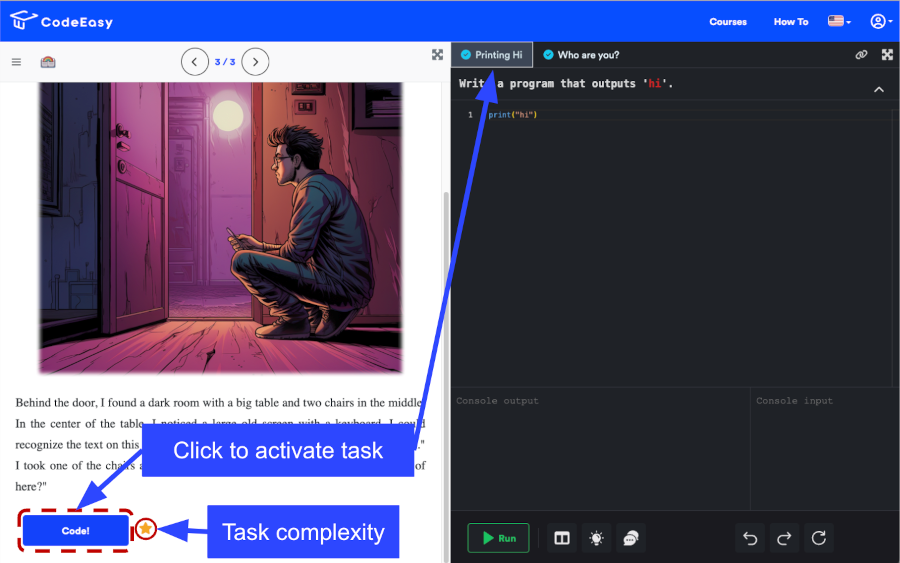
5. Tasks
CodeEasy allows you to run and test your code directly in the browser without installing any software. Here is a breakdown of buttons and areas in the code editor.
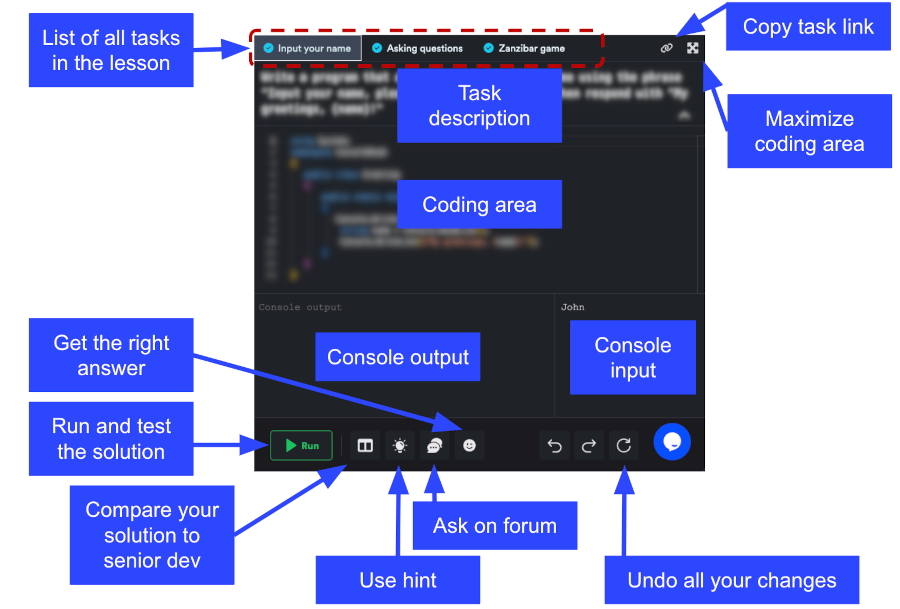
6. Visual Studio Extension
For C# students, we provide the CodeEasy Visual Studio extension. You can install it in Visual Studio and solve CodeEasy tasks directly from the IDE. Here, you can find detailed instructions on installation.
7. Progress Tracking
CodeEasy tracks your progress while you study on the platform. We focus solely on practice, so all the progress you make is based on the code you write and how well it solves the assignment. Here, you can find the rules that we use for assessment.
8. What Do Teachers See
Teachers see your progress metrics grouped by chapters, lessons, and practical assignments, including whether you used hints or the "solve for me" feature that reveals the right answer, along with other metrics.
9. Don’t Cheat
Every system can be tricked or hacked, and CodeEasy is no exception. Throughout the years, we have seen many creative ways to cheat the system and have supplied teachers with instruments to detect them. But the main message is not this; by cheating, you cheat yourself and your knowledge. CodeEasy has lots of practical tasks, and you might think it doesn't harm to ask your friend to solve them for you or use AI to just provide the correct answer. But at the end of the day, you'll lose those crucial skills needed to pass the interview and get a software developer job. So our advice is to focus on problem-solving, not on point-collecting
Enjoy!
CodeEasy is built with LOVE. Hope you’ll enjoy studying with us as much as we enjoy building the future of educational platforms!