Top-Rated Python IDEs for Professional Developers in 2024
Integrated Development Environments (IDEs) are essential tools for Python developers, providing a comprehensive environment to write, test, and debug code efficiently. Choosing the right IDE can significantly enhance productivity and streamline development workflows. Here, we explore some of the most popular and powerful IDEs used for Python programming in 2024.
1. PyCharm
Overview:
PyCharm, developed by JetBrains, is one of the most popular IDEs for Python. It offers a robust set of features tailored specifically for Python development, making it a favorite among professionals.
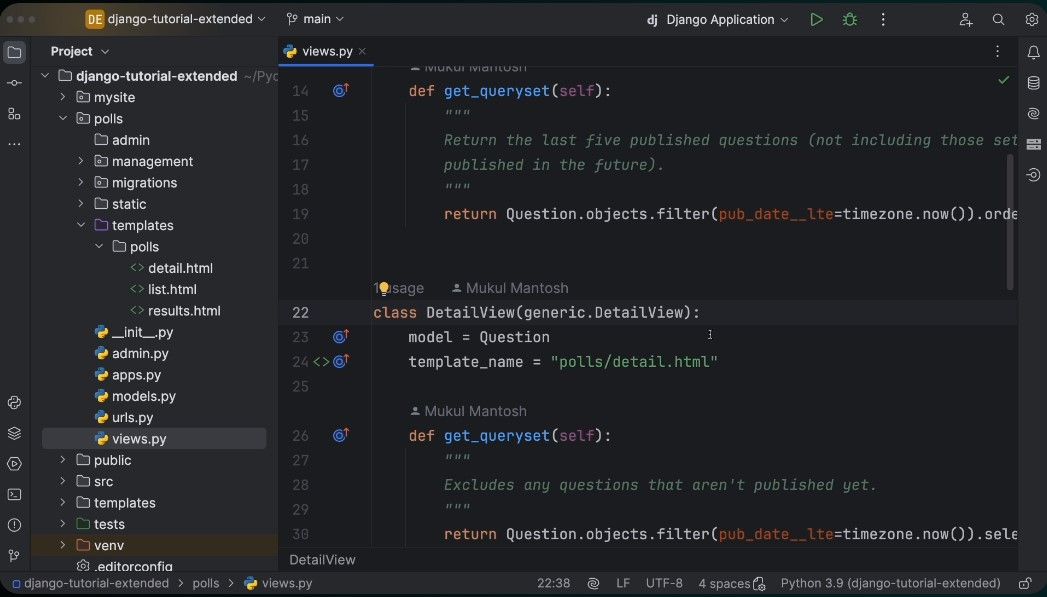
Features:
- Intelligent Code Editor: PyCharm provides smart code completion, code inspections, and quick fixes.
- Debugger: An advanced debugger with a graphical UI.
- Integration: Seamless integration with version control systems like Git, Mercurial, and SVN.
- Support for Web Development: Tools for Django, Flask, and other web frameworks.
- Plugins: Extensive support for plugins to enhance functionality.
Pros:
- Highly customizable.
- Excellent support for web development.
- Powerful tools for debugging and testing.
Cons:
- Resource-intensive.
- Some features are only available in the paid version (Professional Edition).
2. Visual Studio Code (VS Code)
Overview:
VS Code, developed by Microsoft, is a lightweight but powerful source code editor that has become extremely popular among Python developers due to its versatility and extensive features.
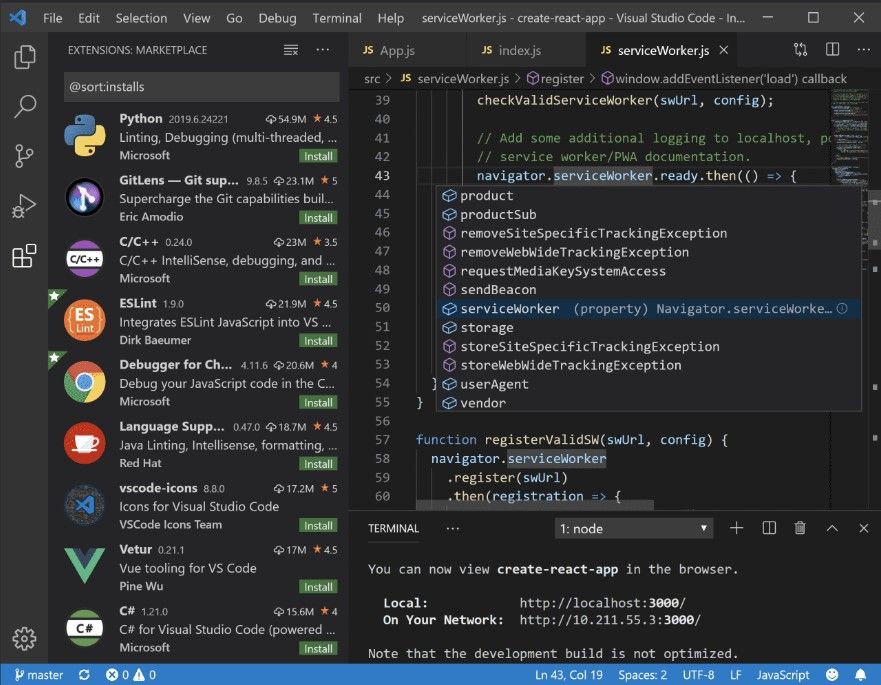
Features:
- Extensions: A rich ecosystem of extensions, including the Python extension which provides support for Python development.
- IntelliSense: Smart completions based on variable types, function definitions, and imported modules.
- Debugging: Integrated debugging with support for breakpoints, call stacks, and an interactive console.
- Git Integration: Built-in Git commands to track changes, commit, and push code.
- Live Share: Collaboration feature allowing developers to share their workspace with others in real-time.
Pros:
- Free and open-source.
- Lightweight and highly customizable.
- Extensive extension marketplace.
Cons:
- Requires extensions for many features, which can be overwhelming for beginners.
- Initial setup for Python development can be complex.
3. Jupyter Notebook
Overview:
Jupyter Notebook is an open-source web application that allows you to create and share documents containing live code, equations, visualizations, and narrative text. It's particularly popular in the data science community.
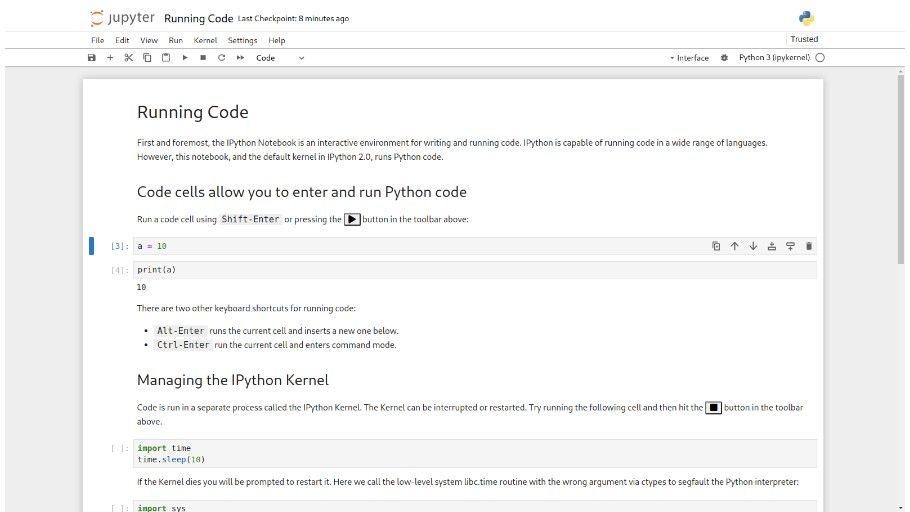
Features:
- Interactive Computing: Supports interactive data visualization and manipulation.
- Code Cells: Write and execute code in cells, making it easy to test and iterate.
- Rich Media: Embed images, videos, and LaTeX.
- Extensions: Numerous extensions available for enhanced functionality.
Pros:
- Excellent for data analysis and visualization.
- Interactive and user-friendly interface.
- Supports multiple programming languages through various kernels.
Cons:
- Not ideal for large-scale software development.
- Limited debugging capabilities compared to traditional IDEs.
4. Spyder
Overview:
Spyder is an open-source IDE designed specifically for data science and scientific computing. It combines advanced editing, analysis, debugging, and profiling functionality in a simple and lightweight software.
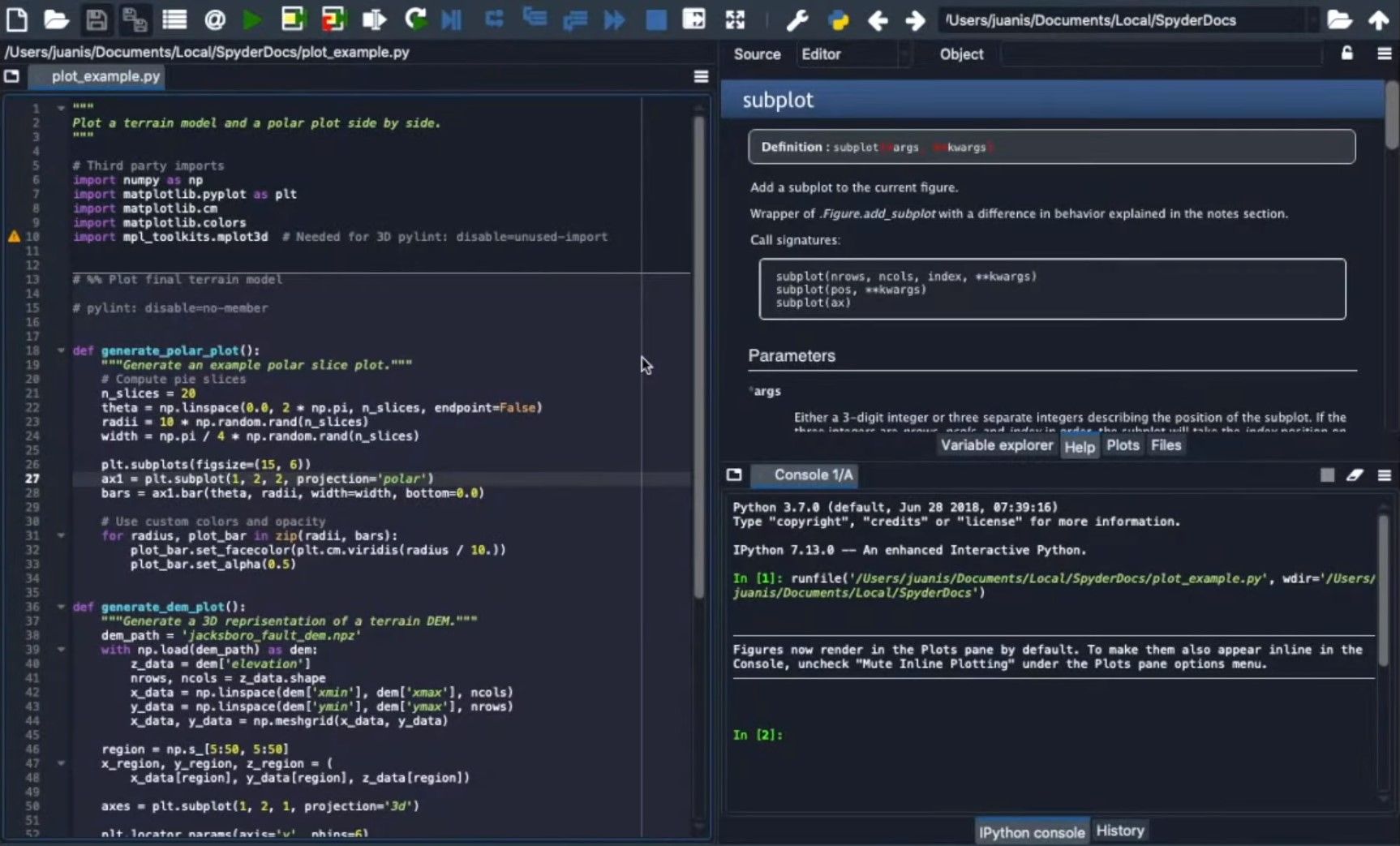
Features:
- Variable Explorer: Allows you to view and edit variables in your environment.
- Interactive Console: Supports IPython for interactive computing.
- Integrated Plots: Inline plotting with Matplotlib.
- Debugger: Integrated debugging tools.
Pros:
- Specifically designed for data science.
- Integrated with popular scientific libraries.
- Lightweight and easy to use.
Cons:
- Limited features for web development.
- Not as extensible as some other IDEs.
5. Thonny
Overview:
Thonny is a beginner-friendly IDE for Python, designed to be simple and straightforward. It’s ideal for teaching and learning Python.
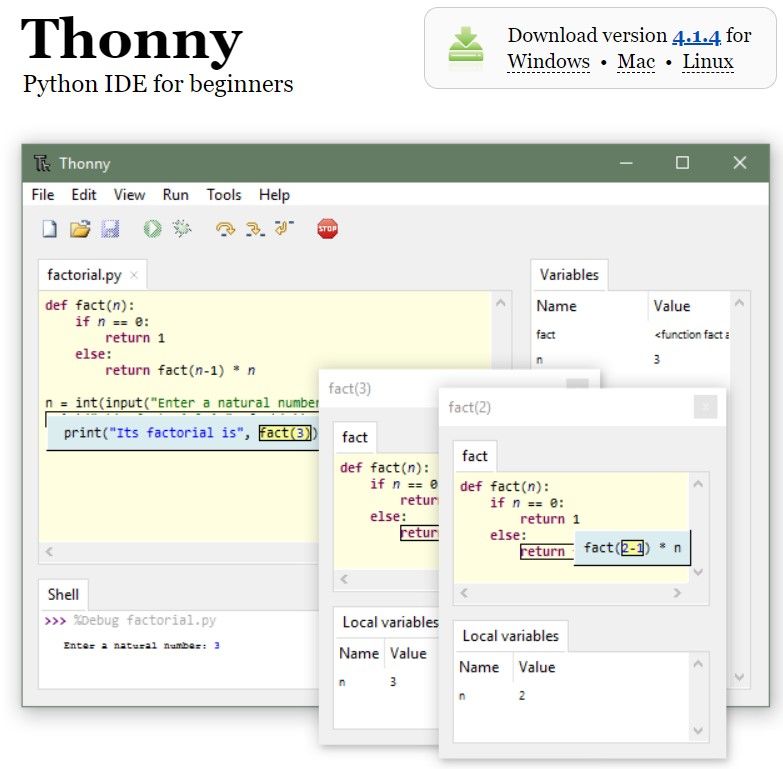
Features:
- Simplified Interface: Clean and intuitive interface, perfect for beginners.
- Built-in Debugger: Easy-to-use debugger that helps understand how the code executes.
- Variable Explorer: Helps visualize the variables and their values.
Pros:
- Ideal for beginners and educational purposes.
- Simple and clutter-free interface.
- Pre-configured with Python, making setup easy.
Cons:
- Lacks advanced features needed for professional development.
- Not suitable for large-scale projects.
Are there any other IDEs for Python programming that are used by professional Python developers?
Yes, there are several other IDEs used by professional Python developers besides PyCharm, VS Code, Jupyter Notebook, Spyder, and Thonny. Here are some additional options:
1. Eclipse with PyDev
Overview:
Eclipse is a powerful, extensible IDE widely used for Java development, but with the PyDev plugin, it becomes a strong contender for Python development as well.
Features:
- Code Completion: Provides context-sensitive code completion.
- Debugger: Integrated debugging support.
- Refactoring Tools: Advanced refactoring tools to improve code quality.
- Interactive Console: Allows running Python code interactively.
Pros:
- Highly customizable.
- Supports multiple languages.
- Strong refactoring capabilities.
Cons:
- Can be resource-intensive.
- Steeper learning curve for beginners.
2. Atom
Overview:
Atom, developed by GitHub, is a hackable text editor for the 21st century. It's known for its flexibility and extensive range of plugins, including those for Python development.
Features:
- Teletype: Collaboration tool for pair programming.
- Packages: Thousands of packages to extend functionality.
- Git Integration: Built-in Git and GitHub integration.
- Python Support: Python-specific packages like 'ide-python' for code completion and linting.
Pros:
- Highly customizable.
- Open-source and free.
- Strong community support.
Cons:
- Can be slow with large projects.
- Requires configuration for full Python support.
3. Sublime Text
Overview:
Sublime Text is a sophisticated text editor for code, markup, and prose. It offers a slick user interface, extraordinary features, and amazing performance.
Features:
- Multiple Selections: Make ten changes at the same time, not one change ten times.
- Command Palette: Find what you need without leaving the keyboard.
- Extensible: Thousands of plugins available.
- Python Support: Install packages like Anaconda to add Python-specific features.
Pros:
- Extremely fast and responsive.
- Lightweight yet powerful.
- Cross-platform.
Cons:
- Requires a license for full use.
- Not an IDE out-of-the-box; needs plugins for full functionality.
4. Wing IDE
Overview:
Wing IDE is a Python IDE developed by Wingware. It is designed to provide a productive environment for professional developers.
Features:
- Powerful Debugger: Breakpoints, stepping, and more.
- Code Analysis: Static code analysis to identify issues.
- Unit Testing: Integration with popular testing frameworks.
- Remote Development: Develop on remote hosts with the same level of functionality.
Pros:
- Specifically tailored for Python.
- Robust debugging tools.
- Excellent support and documentation.
Cons:
- Commercial product, with a cost for the full-featured versions.
- Less extensible than some other IDEs.
5. IDLE
Overview:
IDLE is Python’s built-in IDE, named after Eric Idle of Monty Python. It's simple and straightforward, making it ideal for beginners.
Features:
- Interactive Shell: Immediate feedback on Python code.
- Basic Debugging: Simple debugging tools.
- Cross-Platform: Available wherever Python is installed.
Pros:
- Lightweight and simple.
- Included with Python installation.
- Good for beginners and quick scripts.
Cons:
- Limited features compared to other professional IDEs.
- Not suitable for large-scale projects.
Conclusion
In addition to the widely popular IDEs like PyCharm, VS Code, Jupyter Notebook, Spyder, and Thonny, professional Python developers also use tools like Eclipse with PyDev, Atom, Sublime Text, Wing IDE, and IDLE. Each of these IDEs offers unique features and advantages, catering to different aspects of Python development. The choice of IDE often depends on the specific needs of the project, the developer’s experience, and personal preference.
