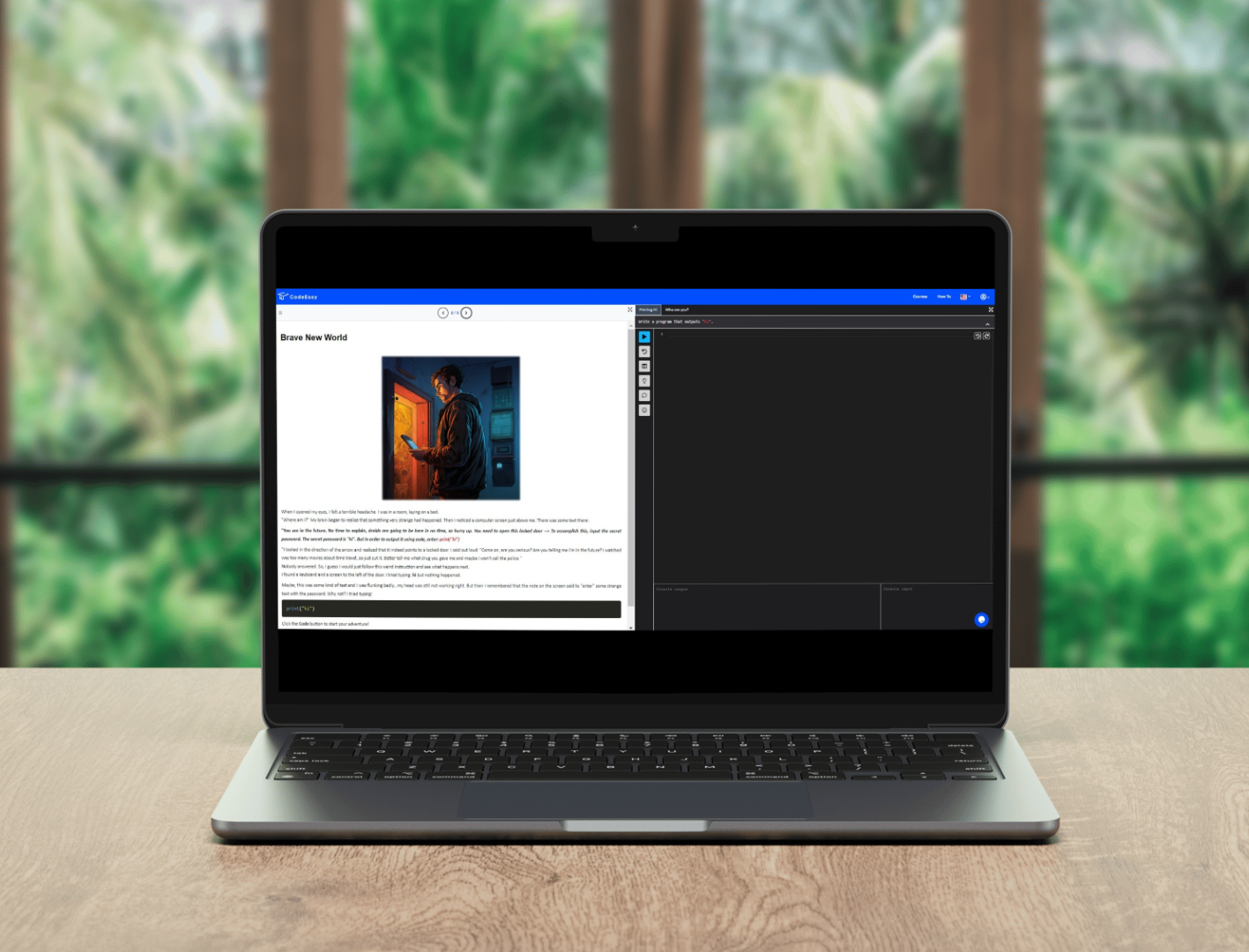Teaching Smarter: Essential Productivity Hacks for Busy Computer Science Educators
As a computer science teacher, you’re often juggling multiple responsibilities—from preparing lessons and grading assignments to staying current on the latest programming languages and software tools. Maximizing productivity can be the key to maintaining a work-life balance while ensuring that your students receive a top-notch education. Here are some effective productivity hacks tailored specifically for computer science teachers in 2024.
1. Leverage Automation Tools for Routine Tasks
With so many repetitive tasks in teaching, automating where possible can be a game-changer. Modern tools in 2024 offer significant advancements in task automation, allowing you to focus on more impactful activities.
- Use Auto-Grading Tools: Platforms like CodeEasy and Replit offer integrated grading systems for coding assignments, which automatically evaluate students’ work based on pre-set criteria. This can save hours in manual grading, especially for large classes.
- Automate Attendance and Reports: Many school systems now have AI-driven tools for attendance and progress reporting. Use platforms like Powerschool or Skyward to streamline administrative tasks.
2. Set Up a Collaborative Coding Environment
Teaching computer science involves constant collaboration between you and your students. Adopting an efficient, cloud-based collaborative platform can significantly improve productivity.
- GitHub Classrooms: Create private repositories for each student or group, where you can track their progress and offer feedback. GitHub Classroom now offers better integration with learning management systems and automates much of the setup for you.
- Replit Teams for Education: Allow students to code collaboratively in real time. You can monitor their progress, provide real-time feedback, and make notes for future reference without switching platforms.
3. Implement Flipped Classrooms with Pre-Recorded Lectures
Flipped classrooms allow you to deliver content more efficiently, with students learning the core material at home and spending class time coding, collaborating, and problem-solving.
- Record Lectures Using Camtasia or OBS: Create high-quality lecture videos explaining complex concepts, which students can watch before coming to class. Tools like Camtasia or OBS Studio let you record your screen while annotating and explaining code.
- YouTube or Loom for Quick Demos: For shorter topics or code walkthroughs, tools like Loom let you quickly record a coding demo and share it with your students.
4. Optimize Your Lesson Planning with AI Tools
Creating engaging lessons can be time-consuming, but in 2024, artificial intelligence has made it much easier to streamline the planning process.
- ChatGPT for Lesson Planning: Use AI like ChatGPT to help brainstorm ideas for lessons, create coding challenges, or develop quizzes based on student needs. It can also help draft rubrics or explain difficult programming concepts with customized examples.
- Codio: Codio offers a full-featured platform that not only includes lesson planning and coding environments but also has integrated content libraries, providing you with pre-built lessons and modules on various programming topics.
5. Maximize Class Engagement with Gamification
Gamification increases student engagement and fosters a competitive yet supportive learning environment. Platforms today offer a range of gamified experiences to help students stay motivated.
- Kahoot! for Computer Science Quizzes: You can design coding-specific quizzes to test your students’ knowledge of concepts such as algorithms, data structures, and syntax rules. The competitive nature of Kahoot! keeps students engaged while learning.
- Classcraft for Class Management: Use Classcraft to turn classroom management into a game. You can award points for completed coding assignments or debugging efforts, encouraging positive behavior and productivity in a fun way.
6. Use Modular Content Creation
Creating and updating lessons becomes easier when you work with modular content. Instead of designing entirely new lessons for every topic, break your material down into smaller, reusable units.
- Reusing Code Snippets: Organize code snippets by concept (loops, functions, algorithms) and use them across various lessons. Having a well-organized library of code can help speed up both lesson creation and grading.
- Teaching Templates: Create templates for commonly used projects (like a simple calculator, sorting algorithms, or game development). This way, each time you introduce a new topic, you can modify a base template instead of starting from scratch.
7. Utilize Visual Programming for Beginners
Many students find visual learning more effective than purely text-based lessons. You can utilize visual programming tools to teach complex concepts in a more accessible way.
- Scratch and Blockly: Tools like Scratch and Blockly are excellent for introducing younger or beginner students to coding. You can gradually move from visual to text-based coding as their skills progress.
- Glitch for Web Development: For web development lessons, Glitch provides a visual and collaborative space for creating projects. Students can experiment with code in real time while learning HTML, CSS, and JavaScript.
8. Delegate More to AI-Based Tutors
AI-driven educational tools can help lighten your workload by assisting students directly, leaving you more time to focus on personalized teaching and higher-level tasks.
- AI Tutors for Debugging: Platforms like Mimo or Codeacademy’s AI Assistants allow students to receive immediate feedback on code errors, helping them troubleshoot before coming to you.
- Chatbots for FAQ: If you receive repetitive questions, set up a chatbot on platforms like Slack or Microsoft Teams where students can ask common coding-related questions and get instant answers.
9. Time Blocking for Coding and Lesson Prep
Given the depth of focus required for programming, try the time-blocking technique to better manage your day.
- Set Dedicated Coding and Feedback Hours: Block out specific times for preparing your own code examples or projects and separate blocks for grading and feedback. Tools like Trello or Notion can help you organize tasks and keep track of what needs to be done during each time block.
10. Use Cloud IDEs for Seamless Classwork
Managing different devices and ensuring all students have access to coding environments can be a challenge. Cloud-based Integrated Development Environments (IDEs) are a great solution for 2024.
- Replit or Glitch: Cloud-based IDEs like Replit and Glitch let your students write and test code from any device with an internet connection, reducing the need for complicated software setups.
- Google Colab for Python: If you teach Python, consider using Google Colab, which allows students to code, test, and share their projects in a collaborative, cloud-based environment.
11. Prioritize Self-Care and Avoid Burnout
Teaching computer science requires mental energy and creativity. It's important to integrate self-care into your daily routine to avoid burnout.
- Pomodoro Technique: Work in focused 25-minute intervals followed by a 5-minute break. This technique can help maintain focus and reduce mental fatigue over long teaching or coding sessions.
- Mindfulness Apps: Use mindfulness apps like Headspace or Calm during your breaks to reset your focus, reduce stress, and maintain a healthy balance between work and relaxation.
To sum up,
In 2024, computer science teachers have access to an abundance of tools and techniques to enhance productivity. By leveraging automation, collaborative platforms, and AI-driven tools, you can streamline your workflow, reduce administrative burdens, and create a more engaging classroom experience. Whether you're optimizing your lesson planning or automating grading, these productivity hacks will help you focus on what truly matters—educating and inspiring the next generation of coders.