How to Effectively Google as a Software Developer
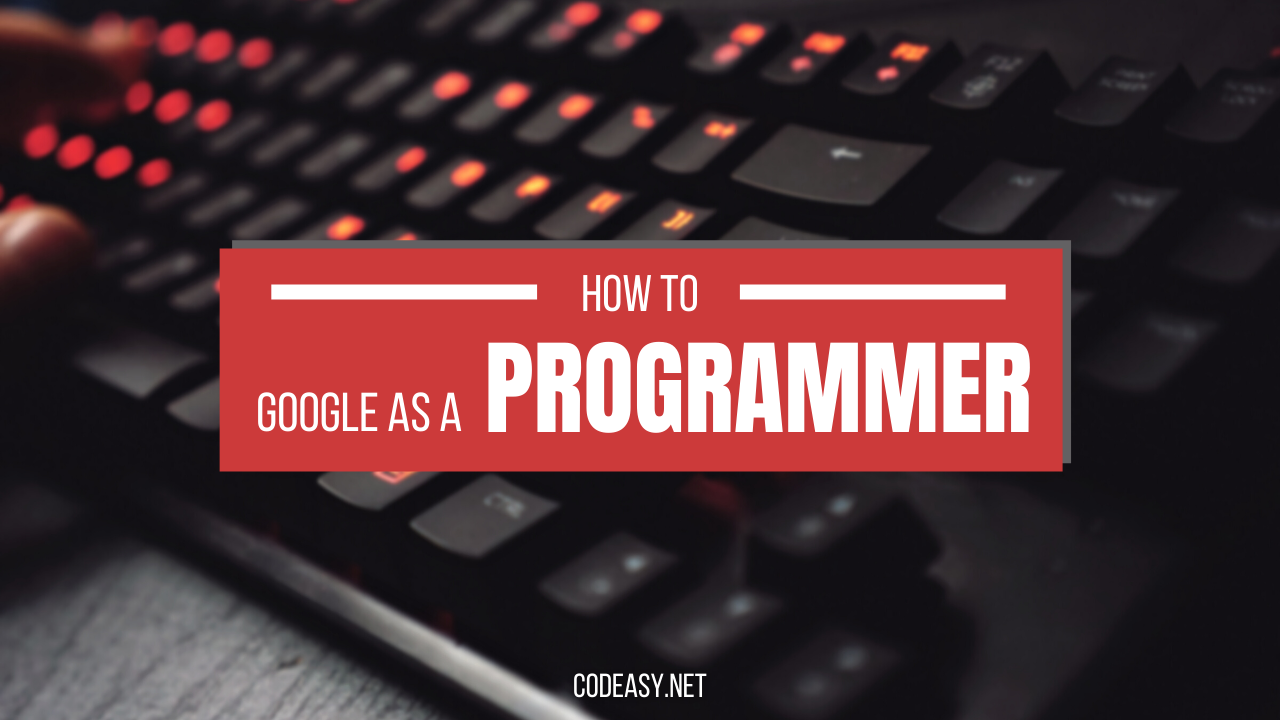
When helping our students become software developers, we often see that they are afraid to go "out into the wild" and hunt for information themselves. Even though Codeasy is a self-sustaining course that has all the needed information to solve coding challenges, sometimes you need additional help that is specific to your code. This is when you do a Google search to solve your problem.
In some professions, you are expected to know most things by heart. Just imagine, for example, a doctor who needs to google something during surgery, or a bus driver googling how to make a left turn. Luckily, software development is not such a profession. You can and will use Google every day, multiple times a day, and it is absolutely normal! It doesn't mean you are a bad programmer or that you don't have enough knowledge. Web search became a part of the software development profession; think about it as one of your skills.
Just like other skills, you should master your web search and decrease the time needed to pinpoint the information you are looking for. Here are a few tips from us at Codeasy on how to use Google as a software developer.
🧠⠀Generalize error messages
If you are getting an error message, such as,
'CS0535: 'HelloWorld' does not implement interface member 'MyFancyInterface.DoStuff()''
- please, don't just copy-paste it into the search field, as it contains very specific naming. First, generalize the text so that it better matches what other people were searching for. For example, you can search for:
CS0535 does not implement interface member
🦄⠀Add relevant keywords
Try to guess which area is the problem you are getting related to. Is it a framework? Maybe it is specific to a programming language? Did it appear after you installed a new library? Add the name of the library, framework, or programming language to the search query to get better results.
⠀
🥇⠀For Stack Overflow and similar services, check several answers
Stack Overflow is a great resource, and it will be on top of the search results list on most programming-related queries. Even though most of the time you can just take the top-rated answer and take it from there - it is not always like this. The software development world is changing rapidly, and the answer that helped thousands of developers five years ago can be irrelevant or even wrong today. That's why - check publish date, read comments to the answer, and take a quick glance at the second or third answer to see if they start with something like: “starting from version 8, you can…”' or “For a modern version, it is better to use...” Those answers could appear to be better and more relevant, but they just haven't had enough time to get to the top.
👩🦯⠀Don't copy-paste blindly
It’s great if you have found a piece of code that solves your problem. First, you copy-paste, try it out, maybe tweak it here and there, and check if your program is working with a copy-pasted snippet. Then many developers, especially beginners, just proceed to other parts of the task. Please don't. It is better spend a few minutes reading the code you have obtained from the Internet and think about:
- Is it safe from a cyber security perspective?
- Make sure you comply with the terms of use and license agreements that come into place when you copy the code
- Are there any side effects to this code?
- Now when you see how someone else has done it, can you do it more optimally for your particular case?
- Are the variable function and other names relevant to your code and correspond to your naming policy?
- Does this code need to be refactored to better fit the code around it?
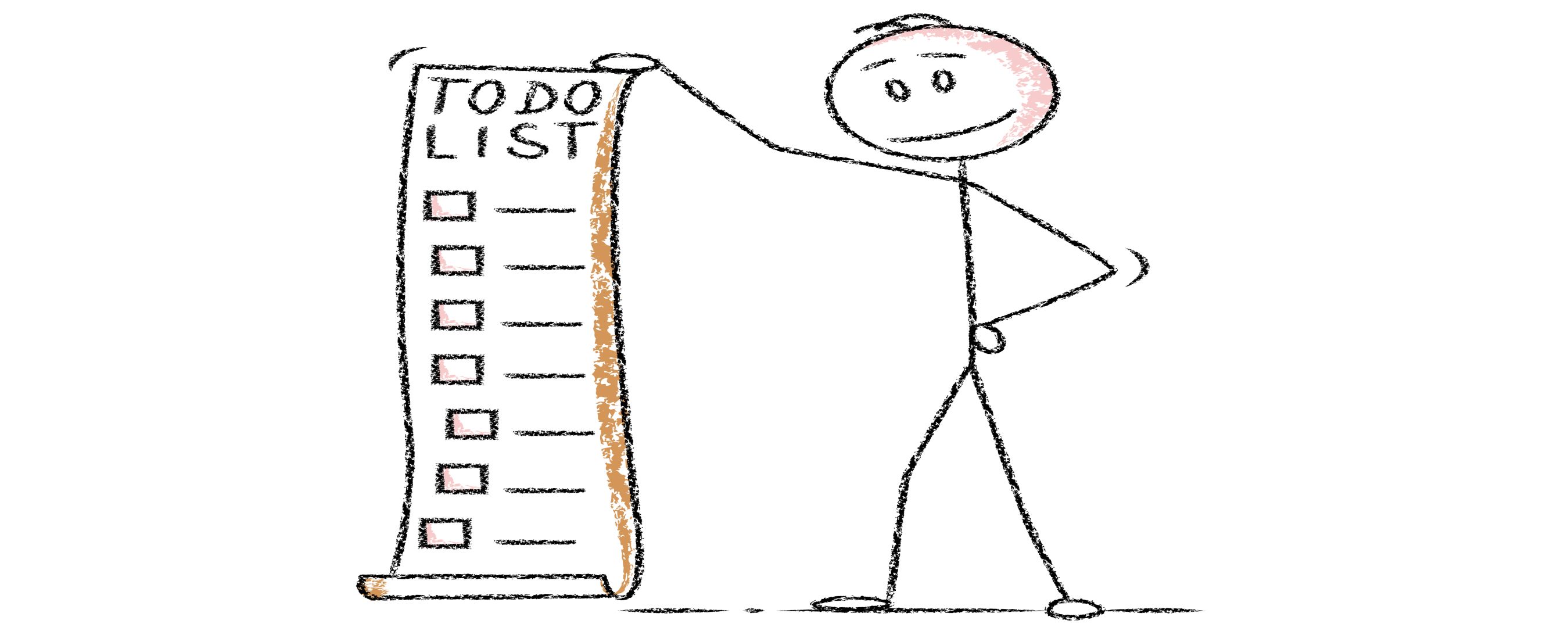
Ok, enough of long to-do lists. Web search from a software development perspective is an art that you are going to use and master for many years throughout your career.
We hope that these tips are going to make your search life easier and your search results more relevant!
