🎃Gör dina programmeringskurser spöklika: En Halloween-guide för lärare i datavetenskap
Här är en guide som hjälper lärare i datavetenskap att förbereda en kodningslabb eller ett klassrum för en lektion med Halloween-tema, genom att kombinera en kuslig atmosfär med teknikfokuserade dekorationer och aktiviteter. Det här tillvägagångssättet kan göra kodningslektionerna engagerande, roliga och minnesvärda för eleverna!
1. Pynta med kodningsaffischer och kodordvitsar med Halloween-tema
- Skapa eller skriv ut affischer med Halloween-tema som blandar kodningskoncept med Halloween-bilder. Till exempel:
- Affischer med kodsnuttar med kusliga kommentarer som ”Akta dig för den oändliga loopen!” eller ”Felsökning i den hemsökta labyrinten."
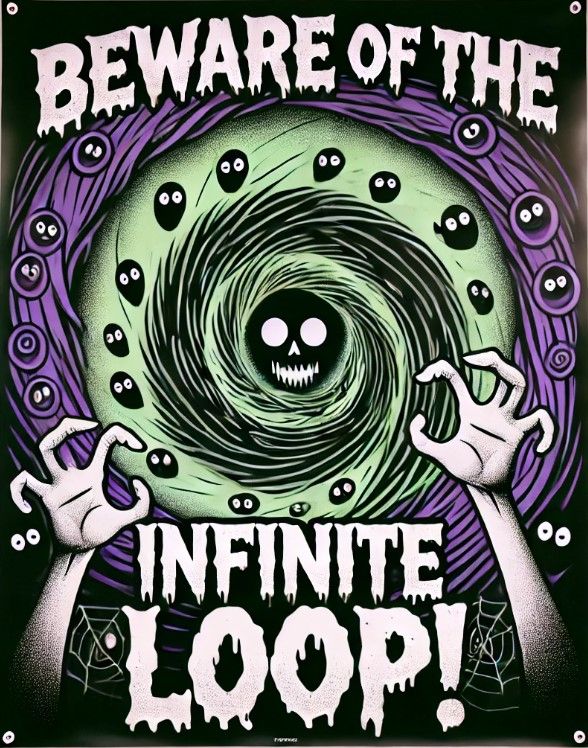
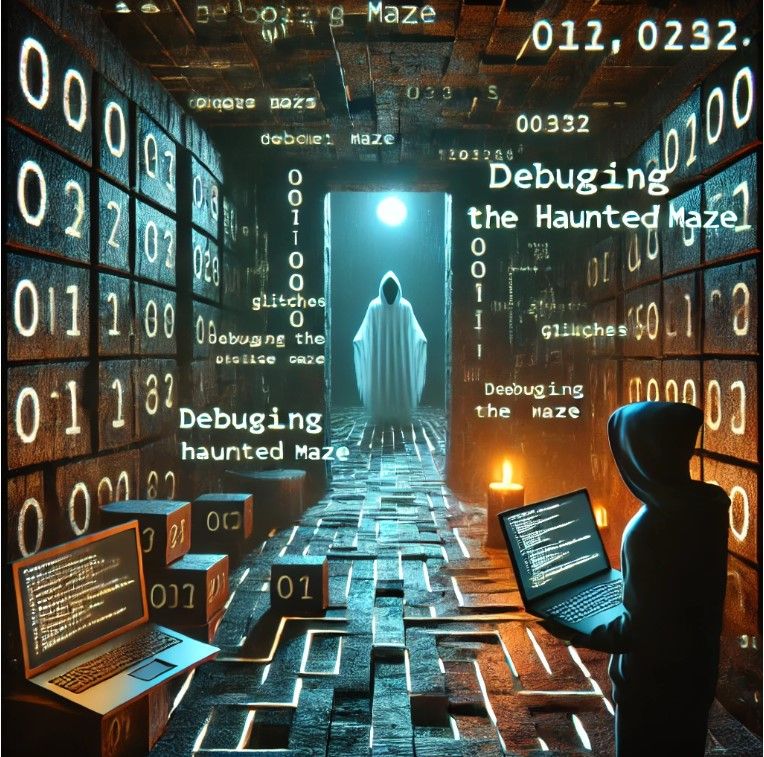
- ASCII-konstaffischer med pumpor, spöken eller fladdermöss gjorda av kod.
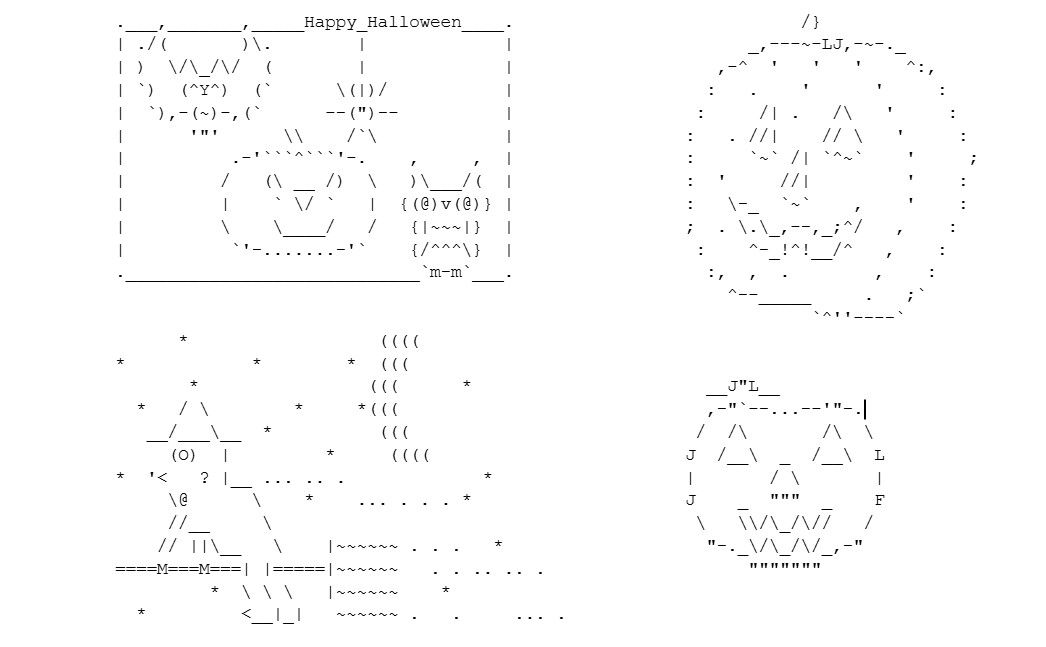
- "Hemsökt Kod"-skyltar med visuella beskrivningar av vanliga kodningsfel (t.ex. spöken som representerar buggar).
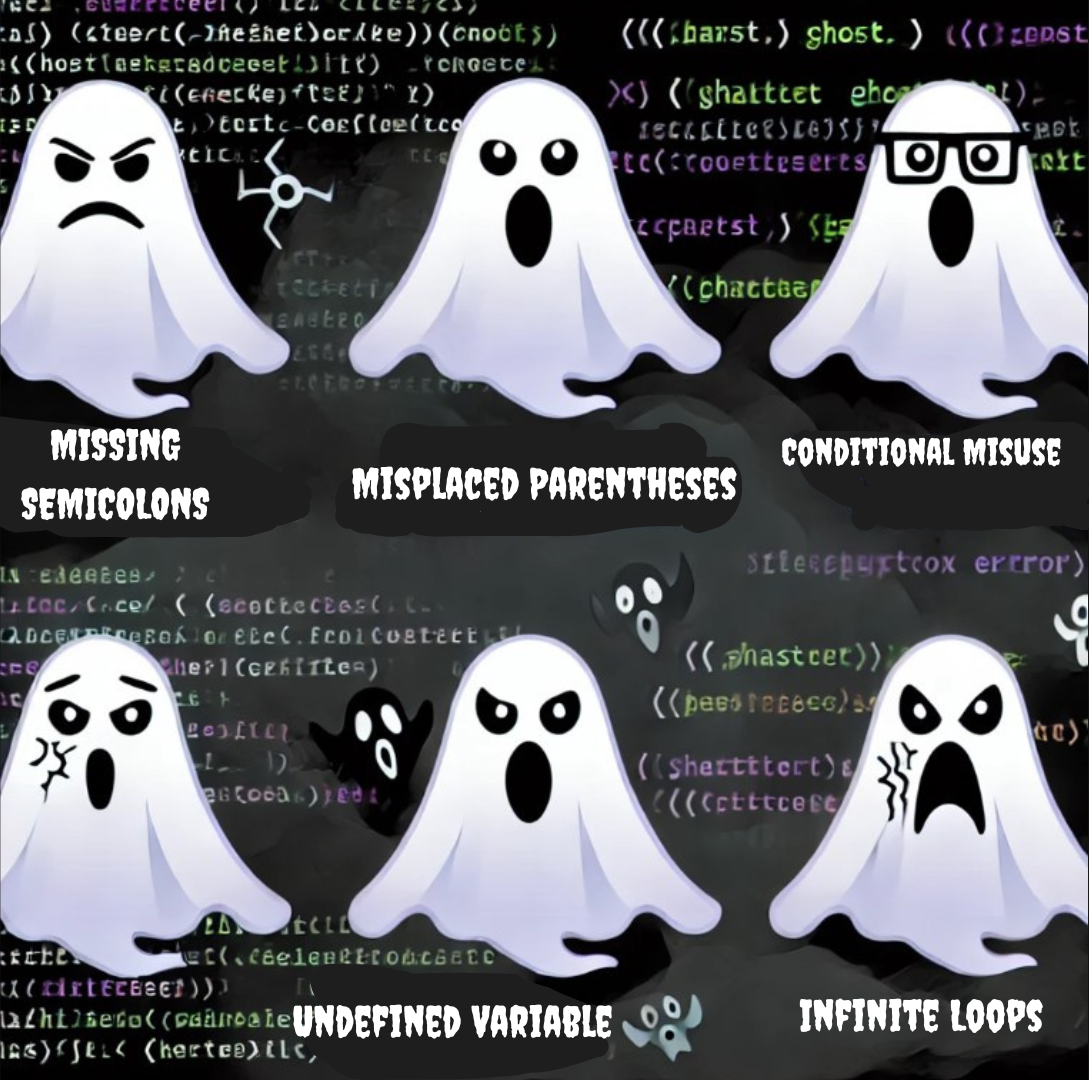
- affischer med kända "legender" inom programmering, som "Den gamla kodens spöke" eller "Zombieservern som aldrig stängs av".
Den gamla kodens spöke och Zombieservern som aldrig stängs av är båda lekfulla, teknikinspirerade legender som symboliserar vanliga problem inom programmering och systemunderhåll. De dyker ofta upp i konversationer mellan utvecklare och IT-proffs, särskilt kring Halloween eller på skämt, och representerar problem som "hemsöker" team och som aldrig verkar försvinna.
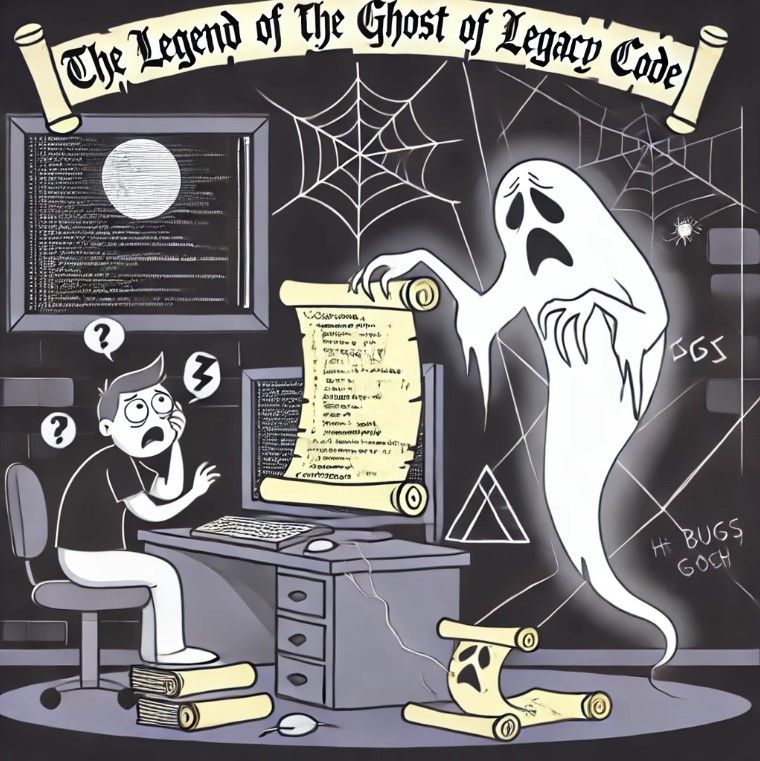
Legenden om den gamla kodens spöke
- Bakgrund: Den gamla kodens spöke är ett mytiskt spöke som "hemsöker" gamla, föråldrade kodbaser. Utvecklare ärver ofta denna kod, som kan ha skrivits för flera år eller till och med årtionden sedan av tidigare teammedlemmar. Den spöklika legenden antyder att koden är förbannad, med dolda buggar eller föråldrade metoder som är svåra att underhålla, ändra eller förbättra.
- Lärdomar: Den gamla kodens spöke råder utvecklare om vikten av ren, väldokumenterad kod och varnar för riskerna med tekniska skulder. Det fungerar som en påminnelse om att undvika genvägar i kodkvalitet, vilket kan hemsöka framtida utvecklare.

Sagan om zombieservern som aldrig stängs av
- Bakgrund: Zombieservern är en server som helt enkelt inte dör, oavsett hur många avstängningskommandon som utfärdas eller hur föråldrad den blir. Denna "odöda" server dröjer kvar, konsumerar resurser och kräver konstant uppmärksamhet, även om den inte längre behövs eller är relevant för huvudsystemet.
- Lärdomar: Berättelsen om zombieservern varnar team för farorna med att inte avveckla föråldrade system och vikten av att dokumentera infrastrukturen. Den understryker också behovet av systematiska avstängningsrutiner för att förhindra att servrar ”lever vidare” som resursslukande zombies.
Uppmuntra eleverna att bidra genom att designa sina egna spöklika affischer eller ASCII-konst att lägga till på väggarna.
2. Sätt stämningen med svag belysning och LED-ljus
- Dimma huvudljusen och använd batteridrivna LED-ljus eller ljusslingor runt labbet. Placera dem längs skrivbord, tangentbord eller nära datorerna för en mystisk atmosfär.
Lägg till orange, lila och gröna lampor om det finns, som är klassiska Halloween-färger och skapar en övernaturlig atmosfär.
För att behålla stämningen med Halloween-tema under din data-klass kan du erbjuda dina elever att tillfälligt ändra färgen på texten och bakgrunden i terminalen/konsolen.
För att ändra textfärgen och bakgrunden i en terminal/konsol till ett spöklikt tema som orange text på en svart bakgrund, kan du använda biblioteket >colorama för Python. Detta bibliotek låter dig ändra textfärg och bakgrund i terminalen genom att använda ANSI escape-koder. Även om ANSI escape-koder inte direkt stöder en "orange" färg, kan vi använda gult för att texten ska
få en liknande läskig effekt.
Steg 1: Installera colorama
Först behöver du installera colorama-biblioteket. Du kan göra detta via pip:
bash
pip install colorama
Steg 2: Avnänd colorama för att ändra text- och bakgrundsfärg
Så här kan du ställa in textfärgen till gul (som ett nära alternativ till orange) och bakgrunden till svart:
# Import colorama for color control in the terminal
import colorama
from colorama import Fore, Back, Style
# Initialize colorama (required for Windows)
colorama.init()
# Example of spooky text with yellow text and black background
print(Back.BLACK + Fore.YELLOW + "Beware! You are entering the haunted terminal..." +
Style.RESET_ALL)
# Reset the color settings to default after usage
colorama.deinit()Förklaring:
● Back.BLACK: Sätter bakgrundsfärgen till svart.
● Fore.YELLOW: Detta ställer in textfärgen till gul, vilket är en nära approximation till
orange i de flesta terminalmiljöer.
● Style.RESET_ALL: Återställer färgerna och formateringen till terminalens standardinställningar efter att meddelandet har skrivits ut.
Utskrift i terminalen:
Du kommer att se något sånt här:
Beware! You are entering the haunted terminal...Med gul text på svart bakgrund.
Ytterligare justeringar:
Du kan använda andra färger och stilar, som att göra texten fet eller understruken, med hjälp av:
● Style.BRIGHT: För att göra texten fet/ljus.
● Style.DIM: För att göra texten mörk.
Exampel:
print(Style.BRIGHT + Back.BLACK + Fore.YELLOW + "The ghosts are watching..." + Style.RESET_ALL)
3. Halloween musik och ljudeffekter
- Spela en spellista med kusliga ljudeffekter eller musik med Halloween-tema svagt i bakgrunden för att förstärka den kusliga stämningen.
- För extra skoj kan eleverna bidra till spellistan eller använda en ljudplatta med halloween-tema (ett projekt de kan koda själva!).
4. Använd spöklika skärmsläckare eller bakgrundsbilders
- Ställ in bakgrundsbilder med Halloween-tema på datorerna. Du kan välja bilder av hemsökta hus, pumpor eller kodningsrelaterade teman som en digital spökskog.
Om möjligt, ställ in en spöklik skärmsläckare med svävande spökikoner eller rörliga fladdermöss, speciellt när eleverna är borta från sina bänkar.
5. Pynta med Halloween-kodningsrekvisita
- Använd rekvisita som plastspindlar, minipumpor och falska spindelnät runt bildskärmar, tangentbord och whiteboardtavlor.
- PPlacera "koddrycker" (flaskor fyllda med färgat vatten märkt som "Logiskt Elixir" eller "Degug Serum") runt i rummet. Dessa kan fungera som rekvisita för kodning av problemlösning!
Sätt läskiga etiketter på klassrumsverktyg: "Bug Squasher" för suddgummi, "Syntaxmagi" för whiteboardmarkörerna och "Zombie Virus Antivirus" för handdesinfektionsmedel.
6. Samordna en Halloween-utklädnad klädkod för kodningstermer
- Uppmuntra eleverna (och dig själv) att klä ut sig till kodningskoncept eller kända personer i teknikhistorien, som en ”Debugging Wizard” eller ”Loop Monster”
- Ge enkla utklädningsidéer relaterade till kodning, som att bära helt grönt för att vara ”Green Screen of Death” eller klä ut sig till ”404 Fel: Utklädnaden hittades inte.”
7. ALägg till en läskig Halloween-tavla för kodningsutmaningar
- Skapa ett arbetsbord med Halloween-tema med kodningsutmaningar med titeln ”Spöklika uppgifter att lösa”. Märk varje uppgift med namn som t.ex:
- “Dekryptering av spöklika meddelanden”
- “Bryt dig ur den oändliga loopen”
- “Monster Stridssimulator”
- Dela ut priser eller belöningar (som klistermärken med Halloween-tema eller små godbitar) till elever som klarar av de läskiga kodningsutmaningarna.
Exempel på utmaningar:
“Dekryptering av spöklika meddelanden”

Objektiv: Eleverna dekrypterar ett kodat Halloween-meddelande som ett mystiskt spöke har lämnat efter sig.
- Programming Skills: String manipulation, loops, and encryption/decryption methods.
- Challenge Description: "A ghost has left a coded message! Use your programming skills to decode it and reveal the hidden warning before it’s too late."
Sample Task: Create a simple Caesar cipher or substitution cipher for students to decode. Teach them how to loop through characters and shift values to decode the message.
Here's a simple Python solution for Ghostly Message Decryption using a Caesar Cipher. In this challenge, the ghost has left an encrypted message, and the students need to write code to decode it by shifting the letters in the alphabet back by a certain number of places.
Concept:
A Caesar Cipher is a basic encryption technique where each letter in a message is shifted by a fixed number of places in the alphabet. For example, with a shift of 3, A becomes D, B becomes E, and so on.
Code Solution:
Students will write a Python program to decrypt a message by reversing the Caesar Cipher shift.
Python Code:
# Function to decrypt a Caesar Cipher
def decrypt_caesar_cipher(encrypted_message, shift):
decrypted_message = ""
# Loop through each character in the encrypted message
for char in encrypted_message:
# Check if the character is an uppercase letter
if char.isupper():
# Shift the character back by the specified shift amount
decrypted_char = chr((ord(char) - shift - 65) % 26 + 65)
decrypted_message += decrypted_char
# Check if the character is a lowercase letter
elif char.islower():
# Shift the character back by the specified shift amount
decrypted_char = chr((ord(char) - shift - 97) % 26 + 97)
decrypted_message += decrypted_char
# If it's not a letter, keep it as is (e.g., spaces, punctuation)
else:
decrypted_message += char
return decrypted_message
# Encrypted message left by the ghost
ghostly_message = "Khoor Zruog! Wklv lv D Fdhvdu Flskhu phvvdjh."
# Define the shift used to encrypt the message
shift = 3
# Decrypt the message
decrypted_message = decrypt_caesar_cipher(ghostly_message, shift)
# Display the decrypted message
print("Decrypted Message:", decrypted_message)Explanation of the Code:
1. Decrypt Function: The function decrypt_caesar_cipher takes two inputs: the
encrypted_message and the number of shift positions used for decryption.
2. Loop through Characters: The code loops through each character in the
encrypted_message:
- If it's an uppercase letter: The character is shifted back by the given number of places, using the formula (ord(char) - shift - 65) % 26 + 65. This
formula ensures that the shifted character stays within the bounds of uppercase
letters (A to Z).
- If it's a lowercase letter: The character is shifted back similarly, using the
formula (ord(char) - shift - 97) % 26 + 97 for lowercase letters (a to
z).
- Non-letter characters: Spaces, punctuation, or other characters remain
unchanged.
3. Return Decrypted Message: The function returns the fully decrypted message as a
string.
4. Test the Decryption: The program uses the ghostly message "Khoor Zruog! Wklv lv D Fdhvdu Flskhu phvvdjh." with a shift of 3 to decrypt it.
Output:
Decrypted Message: Hello World! This is A Caesar Cipher message.Why This is Effective:
Learning String Manipulation: Students practice manipulating strings and characters, an essential skill for many programming tasks.
Introduction to Encryption: This challenge introduces students to basic cryptography and the concept of encoding and decoding messages.
Algorithmic Thinking: Students must understand how shifting letters in the alphabet works and how to apply it programmatically.
You can extend this challenge by allowing students to choose their own shift values or by asking them to create an encryption function to encode messages as well!
“Escape the Infinite Loop”

Objective: A task where students identify and fix an "infinite loop" error in the code to escape.
● Programming Skills: Debugging, loops, and critical thinking.
● Challenge Description: "You’re stuck in an infinite loop in the haunted digital world! Identify and fix the loop error in the provided code to escape before time runs out."
● Sample Task: Provide students with faulty code that causes an infinite loop and challenge them to find and correct the error. This task emphasizes debugging skills and logical thinking.
Here’s an example solution for the Escape the Infinite Loop. This task introduces a faulty code that creates an infinite loop, and the goal is for students to identify and fix the error to "escape."
Concept:
● The provided faulty code will intentionally create an infinite loop.
● The challenge for students is to identify the logical error and correct it.
● This task helps students understand how loops work and encourages them to think critically to spot and fix the issue.
Faulty Code with Infinite Loop:
Here is an example of a faulty code with an infinite loop:
# Faulty code that causes an infinite loop
def haunted_loop():
print("You are trapped in a haunted digital loop! Escape by fixing the code.")
counter = 10 # Initial counter value
# Faulty while loop that causes an infinite loop
while counter > 0:
print(f"Counter value: {counter}")
# Intentional mistake: forgot to decrement the counter
print("You escaped the haunted loop!")Analysis of the Faulty Code:
● The while loop checks if the counter is greater than 0, but the counter is never
decremented within the loop.
● As a result, the condition counter > 0 remains True indefinitely, causing an infinite loop.
Fixed Code Solution:
Here’s the corrected version of the code:
# Corrected code to escape the infinite loop
def escape_loop():
print("You are trapped in a haunted digital loop! Escape by fixing the code.")
counter = 10 # Initial counter value
# Corrected while loop with a decrement operation
while counter > 0:
print(f"Counter value: {counter}")
counter -= 1 # Decrement the counter in each iteration
print("You escaped the haunted loop!")Explanation of the Fix:
1. Initial Setup:
- The counter is set to 10 at the beginning.
2. Loop Condition:
- The loop condition while counter > 0 checks if the counter is greater than
zero. As long as this condition is True, the loop will continue.
3. Decrement Operation:
- In each iteration of the loop, the statement counter -= 1 decreases the
counter by 1. This ensures that the counter eventually reaches 0, making the
condition counter > 0 become False, thus breaking the loop.
4. Escape Message:
- Once the loop ends, the message "You escaped the haunted loop!" is
displayed.
Output of the Fixed Code:
You are trapped in a haunted digital loop! Escape by fixing the code.
Counter value: 10
Counter value: 9
Counter value: 8
Counter value: 7
Counter value: 6
Counter value: 5
Counter value: 4
Counter value: 3
Counter value: 2
Counter value: 1
You escaped the haunted loop!
Why This is Effective:
● Debugging Skills: Teaches students to identify common loop-related mistakes and understand how to resolve them.
● Understanding Loops: Reinforces the concept of loop control,
incrementing/decrementing, and conditional checks.
● Critical Thinking: Encourages students to analyze code behavior and think through what’s happening logically.
Possible Extensions:
● Introduce more complex conditions or nested loops for students to debug.
● Challenge students to refactor the code to make it more efficient or readable.
● Ask students to intentionally create their own infinite loops and swap with a peer to debug.
“Monster Battle Simulator”

- Objective: Create a turn-based battle simulator where students write code to fight against spooky monsters.
- Programming Skills: Functions, loops, and randomization (random library).
- Challenge Description: "Program your hero to battle against a monster in a turn-based fight. The monster has random attack power, and you need to strategize using your hero’s abilities to win!"
- Sample Task: Write functions for the hero’s attack and defense actions, and simulate a simple battle using while loops to determine who wins the fight.
Here’s an example solution for the Monster Battle Simulator in Python. The code simulates a turn-based battle between a hero and a monster, using random attack values for each turn.
Concept:
- The battle is turn-based, where the hero and the monster take turns attacking each other.
- The hero and monster have hit points (HP) and can perform actions such as attack and defend.
- The random library is used to simulate varying attack powers for both the hero and the monster.
Python Code:
import random
# Function to simulate the hero's attack
def hero_attack():
# Hero's attack power is randomly chosen between 10 and 20
return random.randint(10, 20)
# Function to simulate the monster's attack
def monster_attack():
# Monster's attack power is randomly chosen between 5 and 15
return random.randint(5, 15)
# Function to print the current status of the battle
def display_status(hero_hp, monster_hp):
print(f"Hero HP: {hero_hp} | Monster HP: {monster_hp}")
# Function to simulate the battle
def battle_simulator():
# Initial HP for the hero and the monster
hero_hp = 100
monster_hp = 80
print("The battle begins! 🗡️👾")
# Continue the battle while both are still alive
while hero_hp > 0 and monster_hp > 0:
# Hero's turn to attack
hero_damage = hero_attack()
monster_hp -= hero_damage
print(f"Hero attacks and deals {hero_damage} damage to the Monster!")
if monster_hp <= 0:
print("The Monster is defeated! 🏆 The Hero wins!")
break
# Display current status
display_status(hero_hp, monster_hp)
# Monster's turn to attack
monster_damage = monster_attack()
hero_hp -= monster_damage
print(f"Monster attacks and deals {monster_damage} damage to the Hero!")
if hero_hp <= 0:
print("The Hero is defeated! 💀 The Monster wins!")
break
# Display current status
display_status(hero_hp, monster_hp)
print("The battle is over.")
# Call the function to start the battle simulation
battle_simulator()
Explanation of the Code:
- Hero and Monster Attack Functions:
- hero_attack(): Simulates the hero’s attack by returning a random value between 10 and 20.
- monster_attack(): Simulates the monster’s attack by returning a random value between 5 and 15.
- Display Status Function:
- display_status(): Prints the current HP of both the hero and the monster, helping students track the progress of the battle.
- Battle Simulator Function:
- Initializes the hero’s HP (100) and the monster’s HP (80).
- The battle continues in a while loop as long as both the hero and the monster have HP greater than zero.
- In each iteration, the hero attacks first, reducing the monster’s HP. The monster attacks next, reducing the hero’s HP.
- After each attack, the program checks if either the hero or the monster has been defeated (HP <= 0). If so, it declares the winner and ends the battle.
- The function displays the status after each turn.
- Randomization:
- The random.randint() function is used to generate random values for attack power, making each battle unique.
Output:
An example of the output might look like this:
The battle begins! 🗡️👾
Hero attacks and deals 17 damage to the Monster!
Hero HP: 100 | Monster HP: 63
Monster attacks and deals 7 damage to the Hero!
Hero HP: 93 | Monster HP: 63
Hero attacks and deals 15 damage to the Monster!
Hero HP: 93 | Monster HP: 48
Monster attacks and deals 13 damage to the Hero!
Hero HP: 80 | Monster HP: 48
...
Hero attacks and deals 19 damage to the Monster!
The Monster is defeated! 🏆 The Hero wins!
The battle is over.
Why This is Effective:
- Function-Based Approach: Teaches students to modularize their code into functions that handle specific tasks.
- Loops and Conditions: Reinforces the use of loops (while) and conditional checks (if) to control the flow of the program.
- Randomization: Introduces students to basic randomization, which is often used in game development and simulations.
- Interactive and Fun: The challenge is engaging and provides a fun way to learn essential programming concepts.
Possible Extensions:
- Add new abilities for the hero, like healing or a special attack with a lower probability.
- Allow students to set the hero’s and monster’s initial HP values.
Introduce a defense mechanism where the hero or monster can reduce the damage taken.
8. Halloween Code Contest or Hackathon
- Organize a mini Halloween coding contest where students can create their own Halloween-themed programs, like a “Monster Name Generator” or “Spooky Soundboard.”
- Offer small prizes for the scariest, funniest, or most creative code. Display the winners on the class board or have them demonstrate their projects.
9. Implement Themed Coding Tasks in Class
- Prepare coding activities that fit the Halloween theme, such as:
- Writing a Python program that generates random spooky messages.
- Creating an ASCII-art haunted house or pumpkin.
- Simulating a “Zombie Virus” spread using loops and grids.
- These themed tasks can incorporate core coding skills like loops, conditionals, randomization, and string manipulation.
10. Spooky Halloween Coding Riddles
- Post Halloween-themed coding riddles or questions on the whiteboard or wall. For example:
- “Why did the ghost get stuck in the loop?”
- “How do you scare a zombie in code?”
- Encourage students to come up with their answers or create their own spooky coding jokes and riddles.
11. Prepare Halloween-Themed Goodies and Snacks
- Bring Halloween treats or snacks labeled with spooky coding names like “Bug-Free Brownies,” “Syntax Sugar Cookies,” or “Binary Bites.”
- As a twist, students can “earn” their treat by solving a short coding problem or participating in a Halloween-themed activity.
12. Themed Quizzes with Halloween Coding References
- Set up a quick quiz where all the questions have a Halloween twist. For example:
- A multiple-choice quiz where the correct answers lead students through a “haunted maze.”
- True/false questions that reveal hidden “spooky surprises” (like hints or jokes) when they answer correctly.
13. Display a Halloween Leaderboard for Coding Challenges
- Set up a Halloween leaderboard and track each student's progress on Halloween-themed tasks and challenges.
- Include rewards like “Most Ghostly Debugger” or “Top Monster Catcher” to recognize student achievements in a fun way.
These steps can help you transform your coding classroom into a Halloween-themed learning space where students are both thrilled and motivated to dive into programming tasks! The spooky decorations, fun coding activities, and Halloween atmosphere will make the learning experience memorable and enjoyable for everyone. 🎃👻


